Editing "you belong with me"
Hello there, I'm back yet again. Ok so, since my group finished filming, my group mates and I were able to start editing. Now, the filming process was a quite a doozy and took the whole day. The editing on the other hand wasn't that tricky, but still a little time consuming. To begin, Sofias computer was used because mine is not working at the moment. The sound is broken and I am not able to download iMovie. Since Sofia's computer was used, she had to download iMovie to edit. IMovie is the easiest application to use for video editing since it is user friendly and an Apple app. First, I uploaded the clips and didn't add any transitions. I then had to embed the song to match the clips. I searched for the "you belong with me" by Taylor Swift audio that would match the video. I embedded it into the application of iMovie and matched it up with the exact words in the video when any were said. It was tricky because the time when Jenna said, "find out what you're looking for has been here the whole time," it had to be exactly that part in the music. If not it would have looked weird and wouldn't have made sense. For that clip, it ended with Jenna turning the car wheel, which led into the action of the clip of Sofia and her "cheerleaders." There had to be a transition added here so it would spin smoothly into the next clip. The lighting then had to be fixed, especially for when it Sofia in the school hallway. For the second clip of the whole video, it was intended for it to be a split screen. These clips were Jenna and I on the phone "arguing". That aligned pretty perfectly, and once that was done it looked cool because Jenna and I were in different rooms and it depicted that part of the song so well. At the end of the video, it was important to zoom into Jenna and Sofia looking at each other for "you belong with me." That in all, tied it together.
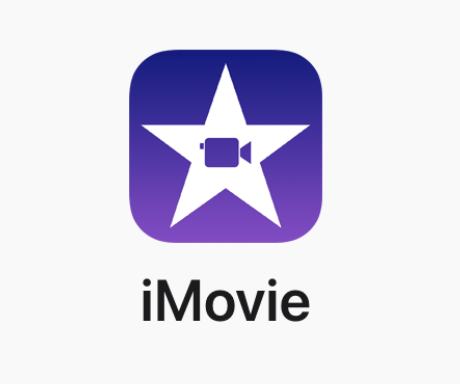

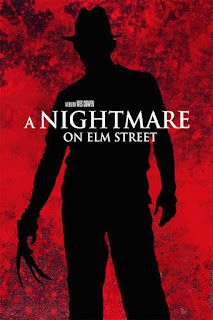
Comments
Post a Comment